If you’ve been using %blockchainName%, it’s important to understand how to report your crypto taxes. Like most blockchains, %blockchainName% does not automatically report, calculate, or issue tax forms for you. It’s up to users to report their gains, losses, and income based on their activity. This must include all blockchains and exchanges you’ve transacted on, not just %blockchainName%. The good news is that Crypto Tax Calculator makes calculating your %blockchainName% and crypto taxes quick and easy by automatically importing your data and generating comprehensive tax reports.
Disclaimer: The information in this guide is general in nature and not written for a specific tax jurisdiction or audience.
Do I need to pay taxes on %blockchainName%?
If you have been transacting on %blockchainName% during the tax year, or sold any %blockchainCode%, then it’s likely you will need to pay tax based on your trading activity.
Typically, anytime you sell crypto for fiat, trade crypto-to-crypto, or earn crypto income (e.g., through staking or rewards on %blockchainName%), it is considered a taxable event in most countries.
The exact tax you owe (capital gains or income tax) will depend on your local regulations and the specifics of each transaction. Check our list of local crypto tax guides for details on how cryptocurrency is taxed in your jurisdiction.
Do I have to pay tax if I only bought %blockchainCode% but didn’t sell?
In most parts of the world, you do not pay any tax when you purchase crypto.
It is only when you later dispose of that crypto – i.e., sell it or trade it for another asset – that a taxable event occurs and you need to report it on your tax.
What %blockchainName% transactions are taxable?
The following are common transactions on blockchains like %blockchainName% which are relevant to tax:
Most countries typically tax proceeds earned from selling investments differently from money earned as income. In crypto, you may be subject to both capital gains and income tax, depending on the nature of your transaction:
Capital Gains tax events from %blockchainName%
Whenever you sell %blockchainCode% or make a crypto-to-crypto swap using the %blockchainName% blockchain, you are disposing of an asset.
If the value of the crypto at the time of sale/trade is higher than when you acquired it, you have a taxable capital gain.
If it’s lower, you have a capital loss (which can often be used to offset other gains).
Crypto Tax Calculator will automatically calculate these gains and losses for each trade using your imported transaction data. It will also account for fees according to your local tax rules.
Income tax from %blockchainName%
If you received crypto as a reward on %blockchainName% for activities such as staking, lending, or yield farming – those tokens are usually considered income.
The value of the crypto at the time and date you received needs to be reported as income. It also forms the cost basis if you later sell the asset.
Crypto Tax Calculator will automatically categorise income tax events and treat them according to your local tax rules.
How to calculate %blockchainName% taxes with Crypto Tax Calculator
1. Import your data
First, you will need to import your %blockchainName% transaction data to Crypto Tax Calculator. Here’s how:
Sync via API
This method uses a secure API feed to transfer your transaction data from the %blockchainName% to Crypto Tax Calculator. Using an API ensures that your data will be updated over time, so that any change in your %blockchainName% balance is reflected in Crypto Tax Calculator.
- Sign in to Crypto Tax Calculator or create an account. Navigate to the Accounts tab and click + Add accounts.
- Select %blockchainName% from the list of integrations. Click on Sync via API.
- Enter your Ethereum wallet address. Add an optional nickname, and click 'Add Wallet'.
- Crypto Tax Calculator automatically imports your %blockchainName% transaction history from the blockchain. This may take a few seconds to a few minutes depending on the number of transactions. You’ll see a confirmation when all data is imported.
Generate your tax report
Once your %blockchainName% data is imported to Crypto Tax Calculator, you can calculate your taxes with a few clicks.
- Import accounts.
Add any other exchange accounts, wallets or transaction data to Crypto Tax Calculator. You will need to upload your entire crypto transaction history for an accurate report. This includes all wallets, blockchains and exchange accounts. - Review transactions
While Crypto Tax Calculator does the hard work for you, it may flag some missing data or errors, which you will need to review to ensure accuracy. - Get your tax report
Generate a comprehensive tax report ready for your accountant or local tax authority.
If you're new to Crypto Tax Calculator, try our Getting Started Guide for an overview of how the platform works. If you need assistance at any stage, click the chat icon in the bottom right corner to begin a live chat with our expert customer service team.
How to file your %blockchainName% tax report
Here’s what to do with your exciting and new crypto tax report:
- Review your tax report. After importing, you can generate a tax report for %blockchainName% and any other accounts you linked. This report will detail your net capital gains, losses, and income from crypto for your chosen financial year. Review it to make sure everything looks correct. If something looks off, return to the Review tab to ensure all transactions are categorized correctly; check the Accounts tab to ensure all your accounts and their transactions have been added.
- Download and complete the necessary tax forms. Crypto Tax Calculator can produce specific forms or summaries needed for filing. For example, if you live in the US, it can produce a report ready to upload to TurboTax. There are also specific forms like Form 8949 and Schedule D that contain the relevant information for crypto. Crypto Tax Calculator’s reports are designed to be tax-office compliant, making this straightforward.
- File before the deadline. Make sure you file your taxes before the deadline in your country. Properly reporting your %blockchainName% crypto activity will keep you compliant and help you avoid any penalties.
If you’ve been using %exchangeName%, it’s important to understand how to report your crypto taxes. Like most exchanges, %exchangeName% does not automatically report, calculate, or issue tax forms for you. It’s up to users to report their gains, losses, and income from the platform.
The good news is that Crypto Tax Calculator makes calculating your %exchangeName% taxes quick and easy by automatically importing your data and generating comprehensive tax reports.
Disclaimer: The information in this guide is general in nature and not written for a specific tax jurisdiction or audience.
Do I need to pay taxes on %exchangeName%?
Yes, you will likely need to pay tax if you used %exchangeName% during the tax year.
You will owe capital gains tax or income tax, depending on the nature of your transactions, and whether or not you receive any token rewards from %exchangeName%.
The exact tax you owe will depend on your local regulations and the specifics of each transaction. See our list of local crypto tax guides for details on how cryptocurrency is taxed in your jurisdiction.
How are %exchangeName% transactions taxed?
The taxation of DeFi platforms like %exchangeName% can vary depending on your tax jurisdiction.
Most countries typically tax proceeds earned from selling investments differently from money earned as income. You may be subject to both capital gains (CGT) and income tax, depending on the nature of your transaction.
Here’s how transactions on DeFi platforms like %exchangeName% might be treated:
%exchangeName% capital gains tax (CGT) events
%exchangeName% income tax events
%exchangeName% that are not taxed
Does %exchangeName% report to the IRS?
%exchangeName% is not required to report user activity to the IRS, however, that does not mean your transactions can’t be traced.
Blockchains are public ledgers, which makes it easy to track a wallet's activity. The IRS uses sophisticated data collection and analysis to match your real-world identity with your on-chain activity.
How to calculate %exchangeName% taxes with Crypto Tax Calculator
1. Import your data
First, you will need to import your %blockchainName% transaction data to Crypto Tax Calculator. Here’s how:
Sync via API
This method uses a secure API feed to transfer your transaction data from the %blockchainName% to Crypto Tax Calculator. Using an API ensures that your data will be updated over time.
- Sign in to Crypto Tax Calculator or create an account. Navigate to the Accounts tab and click + Add accounts.
- Select %blockchainName% from the list of integrations. Click on Sync via API.
- Enter your Ethereum wallet address. Add an optional nickname, and click 'Add Wallet'.
- Crypto Tax Calculator automatically imports your %blockchainName% transaction history from the blockchain. This may take a few seconds to a few minutes depending on the number of transactions. You’ll see a confirmation when all data is imported.
2. Generate your tax report
Once your %blockchainName% data is imported to Crypto Tax Calculator, you can calculate your taxes with a few clicks.
- Import accounts.
Add any other exchange accounts, wallets or transaction data to Crypto Tax Calculator. You will need to upload your entire crypto transaction history for an accurate report. This includes all wallets, blockchains and exchange accounts. - Review transactions
While Crypto Tax Calculator does the hard work for you, it may flag some missing data or errors, which you will need to review to ensure accuracy. - Get your tax report
Generate a comprehensive tax report ready for your accountant or local tax authority.
How to file your %blockchainName% tax report
Here’s how to file your crypto tax report with your local tax authority:
1. Review your tax report
After importing, you can generate a tax report for %blockchainName% and any other accounts you linked. This report will detail your net capital gains, losses, and income from crypto for your chosen financial year.
Review it to make sure everything looks correct. If something looks off, return to the Review tab to ensure all transactions are categorized correctly; check the Accounts tab to ensure all your accounts and their transactions have been added.
2. Download and complete the necessary tax forms
Crypto Tax Calculator can produce specific forms or summaries needed for filing. Simply check the options in the Downloads section of the tax report and choose the one you need.
For example, if you live in the US, it can produce a report ready to upload to TurboTax, as well as forms like Form 8949 and Schedule D that are pre-filled and contain the relevant information for crypto.
Crypto Tax Calculator’s reports are designed to be tax office compliant and make this straightforward.
3. File before the deadline
Make sure you file your taxes before the deadline in your country. Properly reporting your %blockchainName% crypto activity will keep you compliant and help you avoid any penalties.
If you’ve been using %exchangeName%, it’s important to understand how to report your crypto taxes. Like most exchanges, %exchangeName% does not automatically report, calculate, or issue tax forms for you. It’s up to users to report their gains, losses, and income from the platform.
The good news is that Crypto Tax Calculator makes calculating your %exchangeName% taxes quick and easy by automatically importing your data and generating comprehensive tax reports.
Disclaimer: The information in this guide is general in nature and not written for a specific tax jurisdiction or audience.
Do I need to pay taxes on %exchangeName%?
If you have been transacting on %exchangeName% during the tax year, then it’s likely you will need to pay tax based on your trading activity.
Typically, anytime you sell crypto for fiat, trade crypto-to-crypto, or earn crypto income (e.g., through staking or rewards on %exchangeName%), it is considered a taxable event in most countries.
The exact tax you owe (capital gains or income tax) will depend on your local regulations and the specifics of each transaction. Check our country-specific crypto tax guides for details on how cryptocurrency is taxed in your jurisdiction.
Do I have to pay tax if I only bought crypto on %exchangeName% but didn’t sell?
In most parts of the world, you do not pay any tax when you purchase crypto.
It is only when you later dispose of that crypto – i.e., sell it or trade it for another asset – that a taxable event occurs.
What %exchangeName% transactions are taxable?
The following are common transactions on cryptocurrency exchanges like %exchangeName% which are relevant to tax:
Most countries typically tax proceeds earned from selling investments differently from money earned as income. In crypto, you may be subject to both capital gains and income tax, depending on the nature of your transaction:
Capital Gains tax events on %exchangeName%
Whenever you sell or make a crypto-to-crypto swap on %exchangeName%, you are disposing of an asset.
If the value of the crypto at the time of sale/trade is higher than when you acquired it, you have a taxable capital gain.
If it’s lower, you have a capital loss (which can often be used to offset other gains).
Crypto Tax Calculator will automatically calculate these gains and losses for each trade using your imported transaction data. It will also account for fees according to your local tax rules.
Income tax on %exchangeName%
If you received crypto as a reward on %exchangeName% for activities such as staking, lending, or referral bonuses – those tokens are usually considered income.
The value of the crypto at the time and date you received needs to be reported as income. It also forms the cost basis if you later sell the asset.
Crypto Tax Calculator will automatically categorise income tax events and treat them according to your local tax rules.
Does %exchangeName% report to the IRS?
If you registered with %exchangeName% as a resident of the United States, then starting in the 2025 tax year, the exchange is required to report your customer data and transactions to the IRS.
Other tax authorities around the globe, like the ATO, HMRC, CRA are also engaged in data-sharing programmes with exchanges like %exchangeName%. They may also use blockchain analytics tools, data-sharing between banks and KYC and AML data to match your identity with your trading activity on %exchangeName%.
Where do I find %exchangeName% tax forms?
Exchanges like %exchangeName% do not provide tax forms with a neat breakdown of your tax obligations. This is because tax rules vary between countries and jurisdictions, which requires specialised software to handle additional complexities of crypto tax. Additionally, any assets you transfer onto the platform will be missing an accurate cost basis.
Fortunately, you can connect your exchange account to Crypto Tax Calculator via API or upload your transaction data using CSV. Crypto Tax Calculator will then combine this data with any other accounts or wallets you connect to provide you with an accurate tax report ready to submit to your tax agent, accountant or local tax authority.
You can connect as many supported exchange accounts, wallets or blockchains as you like, with reports available for all previous years on a single plan.
How to calculate %exchangeName% taxes with Crypto Tax Calculator
1. Import your data
First, you will need to import your %exchangeName% transaction data to Crypto Tax Calculator. Here are the two main methods:
Automatic API Import
This method uses a secure API feed to transfer your transaction data to Crypto Tax Calculator. Using an API ensures that your data will be updated over time, so that any change in your %exchangeName% balance is reflected in Crypto Tax Calculator.
- Sign in to Crypto Tax Calculator or create an account. Navigate to the Accounts tab and click + Add accounts.
- Select %exchangeName% from the list of exchanges. Click on Sync via API.
- Follow the instructions on the right-hand side to find your API key on %exchangeName%.
- Input your API details and click Secure Connect.
- Once authorized, Crypto Tax Calculator will automatically import your %exchangeName% transaction history. This may take a few seconds to a few minutes depending on the number of transactions. You’ll see a confirmation when all data is imported.
CSV File Upload
Not all exchanges provide easy API access; some users might prefer CSV. Sign in to Crypto Tax Calculator or create an account. Navigate to the Accounts tab and click + Add accounts.
- Select %exchangeName% from the list of exchanges. Click on Upload File.
- Follow the instructions on the right-hand side to find and download your transaction data on %exchangeName%.
- Click Import %exchangeName% CSV to upload your transaction data. Choose your file using the browser or drag and drop it into the window.
- Click Import %exchangeName% CSV to complete the upload.
- Verify the data. The software will parse the CSV and import all transactions. Double-check that the transaction details match your expectations from %exchangeName%. Crypto Tax Calculator will alert you if any data seems missing or if there are errors in the file.
Note: Some exchanges split different types of transactions into multiple files or have separate histories for sub-accounts. Make sure to import all relevant files to cover your complete trading history.
2. Generate your tax report
Once your %exchangeName% data is imported to Crypto Tax Calculator via API or CSV, you can calculate your taxes with a few clicks.
- Import accounts.
Add any other exchange accounts, wallets or transaction data to Crypto Tax Calculator. You will need to upload your entire crypto transaction history for an accurate report. - Review transactions
While Crypto Tax Calculator does the hard work for you, it may flag some missing data or errors, which you will need to review to ensure accuracy. - Get your tax report
Generate a comprehensive tax report ready for your accountant or local tax authority.
If you're new to Crypto Tax Calculator, try our Getting Started Guide for an overview of how the platform works. If you need assistance at any stage, click the chat icon in the bottom right corner to begin a live chat with our expert customer service team.
How to file your %blockchainName% tax report
Here’s what to do with your exciting and new crypto tax report:
- Review your tax report. After importing, you can generate a tax report for %exchangeName% and any other accounts you linked. This report will detail your net capital gains, losses, and income from crypto for your chosen financial year. Review it to make sure everything looks correct. If something looks off, return to the Review tab to ensure all transactions are categorized correctly; check the Accounts tab to ensure all your accounts and their transactions have been added.
- Download and complete the necessary tax forms. Crypto Tax Calculator can produce specific forms or summaries needed for filing. For example, if you live in the US, it can produce a report ready to upload to TurboTax. There are also specific forms like Form 8949 and Schedule D that contain the relevant information for crypto. Crypto Tax Calculator’s reports are designed to be tax-office compliant, making this straightforward.
- File before the deadline. Make sure you file your taxes before the deadline in your country. Properly reporting your %exchangeName% crypto activity will keep you compliant and help you avoid any penalties.
Disclaimer: This guide is for general information only and is not tax advice. Cryptocurrency tax laws vary by region. Please consult a tax professional for advice tailored to your circumstances.”
%blockchainName% is a popular crypto wallet that lets you store and manage your cryptocurrency. If you made trades, earned rewards, or interacted with DeFi using %blockchainName%, you may need to report those transactions on your taxes.
%blockchainName% does not automatically report, calculate, or issue tax forms for you.
The good news is that Crypto Tax Calculator makes calculating your %blockchainName% and crypto taxes quick and easy by automatically importing your data to generate a comprehensive tax report.
Disclaimer: The information in this guide is general in nature and not written for a specific tax jurisdiction or audience.
Do I need to file %blockchainName% taxes?
If you have been using %blockchainName% to trade crypto or use DeFi, then you will likely need to pay tax on those transactions.
The exact tax you owe will depend on whether your transactions are classified as capital gains or income. Check our list of local crypto tax guides for details on how cryptocurrency is taxed in your jurisdiction.
Do I have to pay tax if I only sent crypto to %blockchainName% but didn’t sell?
If you sent crypto to your %blockchainName% wallet and paid transaction fees in crypto (such as Ethereum Gas), then that transaction is a taxable event.
This is because you are taxed any time you dispose of your crypto.
When you pay a network fee in crypto, it is treated as though you sold (i.e., dispose) of your crypto. So even if you only paid a small fee, you will still need to pay a small amount of tax on that transaction.
Crypto Tax Calculator makes it easy to calculate the total tax owed from your %blockchainName% transactions over the tax year.
What %blockchainName% transactions are taxable?
These are how some common transactions using %blockchainName% are taxed:
Most countries typically tax proceeds earned from selling investments differently from money earned as income. In crypto, you may be subject to both capital gains and income tax, depending on the nature of your transaction.
Crypto Tax Calculator categorizes these events for you, based on your tax jurisdiction. This helps ensure that you pay the correct tax rate based on your %blockchainName% transactions, and receive any sort of discounts or allowances based on your local tax rules.
Capital Gains tax events from %blockchainName%
Whenever you dispose of crypto using %blockchainName% you are charged capital gains tax.
Disposals include things like selling crypto, swapping crypto-to-crypto, depositing crypto into DeFi, or paying network fees using crypto.
If the value of the crypto at the time of disposal is higher than when you acquired it, you have a taxable capital gain.
If it’s lower, you have a capital loss (which can often be used to offset other gains).
Crypto Tax Calculator will automatically calculate these gains and losses for each trade using your imported transaction data. It will account for fees according to your local tax rules.
Income tax events from %blockchainName%
If you received crypto as a reward for activities such as staking, lending, or yield farming – those tokens are usually considered income.
The value of the crypto at the time and date you received needs to be reported as income. It also forms the cost basis if you later sell the asset.
Crypto Tax Calculator will automatically categorise income tax events and treat them according to your local tax rules.
How to calculate your %blockchainName% taxes with Crypto Tax Calculator
1. Import your data
First, you will need to import your %blockchainName% transaction data to Crypto Tax Calculator. Here’s how:
Sync via API
- In Crypto Tax Calculator, click “Add Account” and select %blockchainName% or the relevant blockchain (e.g., Ethereum, Solana).
- Copy your wallet’s public address.
- Paste your address.
- Crypto Tax Calculator will scan the blockchain and import all your taxable events: trades, transfers, airdrops, NFT sales, staking rewards, yield farming etc.
- Do this for each address in your wallet.
Upload CSV
If you have a CSV export from a blockchain explorer or the %blockchainName% software, you can upload it manually. However, using the API sync method is usually simpler.
- In Crypto Tax Calculator, click “Add Account” and select %blockchainName% or the relevant blockchain (e.g., Ethereum, Solana).
- Click Import %blockchainName% CSV to upload your transaction data. Choose your file using the browser or drag and drop it into the window.
- Click Import %blockchainName% CSV to complete the upload.
- Verify the transaction details match your expectations from your %blockchainName% activity. Crypto Tax Calculator will alert you if any data seems missing or if there are errors in the file.
Note: If you downloaded your CSV from a block explorer, then you will need to upload a CSV for each public address you have in the wallet.
2. Generate your tax report
Once your %blockchainName% data is imported to Crypto Tax Calculator, you can calculate your taxes with a few clicks.
- Import accounts.
Add any other exchange accounts, wallets or transaction data to Crypto Tax Calculator. You will need to upload your entire crypto transaction history for an accurate report. This includes all wallets, blockchains and exchange accounts. - Review transactions
While Crypto Tax Calculator does the hard work for you, it may flag some missing data or errors, which you will need to review to ensure accuracy. - Get your tax report
Generate a comprehensive tax report ready for your accountant or local tax authority.
Need help? Click the chat icon in the bottom right corner to start a live chat with our expert customer service team. Otherwise, try our Getting Started Guide for an overview of how the platform works.
How to file your %blockchainName% tax report
1. Review your tax report
After importing, you can generate a tax report for %blockchainName% and any other accounts you linked. This report will detail your net capital gains, losses, and income from crypto for your chosen financial year.
Review it to make sure everything looks correct. If something looks off, return to the Review tab to ensure all transactions are categorized correctly; check the Accounts tab to ensure all your accounts and their transactions have been added.
2. Download and complete the necessary tax forms
Crypto Tax Calculator can produce specific forms or summaries needed for filing. Simply check the options in the Downloads section of the tax report and choose the one you need.
For example, if you live in the US, it can produce a report ready to upload to TurboTax, as well as forms like Form 8949 and Schedule D that are pre-filled and contain the relevant information for crypto.
Crypto Tax Calculator’s reports are designed to be tax office compliant and make this straightforward.
3. File before the deadline
Make sure you file your taxes before the deadline in your country. Properly reporting your %blockchainName% crypto activity will keep you compliant and help you avoid any penalties.
If you’ve been using %exchangeName%, it’s important to understand how to report your crypto taxes. Like most exchanges, %exchangeName% does not automatically report, calculate, or issue tax forms for you. It’s up to users to report their gains, losses, and income from the platform.
The good news is that Crypto Tax Calculator makes calculating your %exchangeName% taxes quick and easy by automatically importing your data and generating comprehensive tax reports.
Disclaimer: The information in this guide is general in nature and not written for a specific tax jurisdiction or audience.
Do I need to pay taxes on %exchangeName%?
Yes, you will likely need to pay tax if you used %exchangeName% during the tax year.
You will owe capital gains tax or income tax, depending on the nature of your transactions, and whether or not you receive any token rewards from %exchangeName%.
The exact tax you owe will depend on your local regulations and the specifics of each transaction. See our list of local crypto tax guides for details on how cryptocurrency is taxed in your jurisdiction.
How are %exchangeName% transactions taxed?
The taxation of DeFi platforms like %exchangeName% can vary depending on your tax jurisdiction.
Most countries typically tax proceeds earned from selling investments differently from money earned as income. You may be subject to both capital gains (CGT) and income tax, depending on the nature of your transaction.
Here’s how transactions on DeFi platforms like %exchangeName% might be treated:
%exchangeName% capital gains tax (CGT) events
%exchangeName% income tax events
%exchangeName% that are not taxed
Does %exchangeName% report to the IRS?
%exchangeName% is not required to report user activity to the IRS, however, that does not mean your transactions can’t be traced.
Blockchains are public ledgers, which makes it easy to track a wallet's activity. The IRS uses sophisticated data collection and analysis to match your real-world identity with your on-chain activity.
How to calculate %exchangeName% taxes with Crypto Tax Calculator
1. Import your data
First, you will need to import your %blockchainName% transaction data to Crypto Tax Calculator. Here’s how:
Sync via API
This method uses a secure API feed to transfer your transaction data from the %blockchainName% to Crypto Tax Calculator. Using an API ensures that your data will be updated over time.
- Sign in to Crypto Tax Calculator or create an account. Navigate to the Accounts tab and click + Add accounts.
- Select %blockchainName% from the list of integrations. Click on Sync via API.
- Enter your Ethereum wallet address. Add an optional nickname, and click 'Add Wallet'.
- Crypto Tax Calculator automatically imports your %blockchainName% transaction history from the blockchain. This may take a few seconds to a few minutes depending on the number of transactions. You’ll see a confirmation when all data is imported.
2. Generate your tax report
Once your %blockchainName% data is imported to Crypto Tax Calculator, you can calculate your taxes with a few clicks.
- Import accounts.
Add any other exchange accounts, wallets or transaction data to Crypto Tax Calculator. You will need to upload your entire crypto transaction history for an accurate report. This includes all wallets, blockchains and exchange accounts. - Review transactions
While Crypto Tax Calculator does the hard work for you, it may flag some missing data or errors, which you will need to review to ensure accuracy. - Get your tax report
Generate a comprehensive tax report ready for your accountant or local tax authority.
How to file your %blockchainName% tax report
Here’s how to file your crypto tax report with your local tax authority:
1. Review your tax report
After importing, you can generate a tax report for %blockchainName% and any other accounts you linked. This report will detail your net capital gains, losses, and income from crypto for your chosen financial year.
Review it to make sure everything looks correct. If something looks off, return to the Review tab to ensure all transactions are categorized correctly; check the Accounts tab to ensure all your accounts and their transactions have been added.
2. Download and complete the necessary tax forms
Crypto Tax Calculator can produce specific forms or summaries needed for filing. Simply check the options in the Downloads section of the tax report and choose the one you need.
For example, if you live in the US, it can produce a report ready to upload to TurboTax, as well as forms like Form 8949 and Schedule D that are pre-filled and contain the relevant information for crypto.
Crypto Tax Calculator’s reports are designed to be tax office compliant and make this straightforward.
3. File before the deadline
Make sure you file your taxes before the deadline in your country. Properly reporting your %blockchainName% crypto activity will keep you compliant and help you avoid any penalties.
If you’ve been using %exchangeName%, it’s important to understand how to report your crypto taxes. Like most exchanges, %exchangeName% does not automatically report, calculate, or issue tax forms for you. It’s up to users to report their gains, losses, and income from the platform.
The good news is that Crypto Tax Calculator makes calculating your %exchangeName% taxes quick and easy by automatically importing your data and generating comprehensive tax reports.
Disclaimer: The information in this guide is general in nature and not written for a specific tax jurisdiction or audience.
Do I need to pay taxes on %exchangeName%?
Yes, you will likely need to pay tax if you used %exchangeName% during the tax year.
You will owe capital gains tax or income tax, depending on the nature of your transactions, and whether or not you receive any token rewards from %exchangeName%.
The exact tax you owe will depend on your local regulations and the specifics of each transaction. See our list of local crypto tax guides for details on how cryptocurrency is taxed in your jurisdiction.
How are %exchangeName% transactions taxed?
The taxation of DeFi platforms like %exchangeName% can vary depending on your tax jurisdiction.
Most countries typically tax proceeds earned from selling investments differently from money earned as income. You may be subject to both capital gains (CGT) and income tax, depending on the nature of your transaction.
Here’s how transactions on DeFi platforms like %exchangeName% might be treated:
%exchangeName% capital gains tax (CGT) events
%exchangeName% income tax events
%exchangeName% that are not taxed
Does %exchangeName% report to the IRS?
%exchangeName% is not required to report user activity to the IRS, however, that does not mean your transactions can’t be traced.
Blockchains are public ledgers, which makes it easy to track a wallet's activity. The IRS uses sophisticated data collection and analysis to match your real-world identity with your on-chain activity.
How to calculate %exchangeName% taxes with Crypto Tax Calculator
1. Import your data
First, you will need to import your %blockchainName% transaction data to Crypto Tax Calculator. Here’s how:
Sync via API (Where Supported)
This method uses a secure API feed to transfer your transaction data from the %blockchainName% to Crypto Tax Calculator. Using an API ensures that your data will be updated over time.
Note: If an API connection is not available on your trading platform, you can always use a custom CSV file to import your transactions into Crypto Tax Calculator.
- Sign in to Crypto Tax Calculator or create an account. Navigate to the Accounts tab and click + Add accounts.
- Select %blockchainName% from the list of integrations. Click on Sync via API.
- Enter your Ethereum wallet address. Add an optional nickname, and click 'Add Wallet'.
- Crypto Tax Calculator automatically imports your %blockchainName% transaction history from the blockchain. This may take a few seconds to a few minutes depending on the number of transactions. You’ll see a confirmation when all data is imported.
2. Generate your tax report
Once your %blockchainName% data is imported to Crypto Tax Calculator, you can calculate your taxes with a few clicks.
- Import accounts.
Add any other exchange accounts, wallets or transaction data to Crypto Tax Calculator. You will need to upload your entire crypto transaction history for an accurate report. This includes all wallets, blockchains and exchange accounts. - Review transactions
While Crypto Tax Calculator does the hard work for you, it may flag some missing data or errors, which you will need to review to ensure accuracy. - Get your tax report
Generate a comprehensive tax report ready for your accountant or local tax authority.
How to file your %blockchainName% tax report
Here’s how to file your crypto tax report with your local tax authority:
1. Review your tax report
After importing, you can generate a tax report for %blockchainName% and any other accounts you linked. This report will detail your net capital gains, losses, and income from crypto for your chosen financial year.
Review it to make sure everything looks correct. If something looks off, return to the Review tab to ensure all transactions are categorized correctly; check the Accounts tab to ensure all your accounts and their transactions have been added.
2. Download and complete the necessary tax forms
Crypto Tax Calculator can produce specific forms or summaries needed for filing. Simply check the options in the Downloads section of the tax report and choose the one you need.
For example, if you live in the US, it can produce a report ready to upload to TurboTax, as well as forms like Form 8949 and Schedule D that are pre-filled and contain the relevant information for crypto.
Crypto Tax Calculator’s reports are designed to be tax office compliant and make this straightforward.
3. File before the deadline
Make sure you file your taxes before the deadline in your country. Properly reporting your %blockchainName% crypto activity will keep you compliant and help you avoid any penalties.
We are pleased to announce that our integration with Optimism is now live!
Optimism is an EVM (Ethereum Virtual Machine) equivalent Optimistic Rollup chain, designed to be fast, simple and secure. An Optimistic Rollup is a combination of “optimistic contracts”, smart contracts that accept all information as fact until proven otherwise, to reduce the cost of data verification on-chai and “on-chain data availability”, where the system rolls up the data to create a more efficient submission process.
Crypto Tax Calculator’s integration with Optimism allows users to simplify the complexities of tracking trades on Optimism’s L2, making tax compliance far easier. All users will need to do is import their Optimism wallet address into Crypto Tax Calculator, and the software will automatically categorize transaction history as appropriate.
Quick Start
Keen to get started? Here’s a simple step-by-step tutorial on how to import your Optimism transaction history into Crypto Tax Calculator:
Locate and copy the wallet address/es associated with your Optimism account. This will be accessible via the wallet you used to connect to the Optimism network originally (e.g. if you use Metamask, navigate to the Optimism network and you’ll be able to copy your wallet address from there).
In Crypto Tax Calculator enter Optimism into the search field or scroll down and select it from the list.
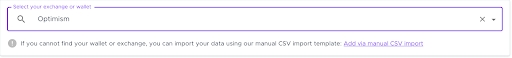
Enter your Optimism wallet address into Crypto Tax Calculator, provide an optional nickname, and click Add Wallet. It is possible to add multiple wallet addresses after you add the first.

Your wallet/s will now sync and Crypto Tax Calculator will pull in all the transactions associated with your Optimism wallet.
Tax guide for Optimism
L2s are a complex world in and of themselves, and Optimism is no exception. Crypto Tax Calculator is your solution to simplifying tracking and categorizing your transactions on Optimism, thereby making tax time much more straightforward.
After importing your Optimism wallet address/es into Crypto Tax Calculator, the software will have imported all of your transactions on the Optimism network. You can see these by navigating to the ‘review transactions’ tab in the app. The beauty of Crypto Tax Calculator software means that the majority of these transactions will have been auto-categorized - buys, sells, fees, staking rewards, you name it. If any outstanding transactions haven’t been categorized, you may need to manually adjust them. For information on how to do so, please refer to our guide here.
Depositing / Withdrawing
As with any L2 solution, Optimism requires users to have ETH and/or ERC20s on their protocol. There are two ways of doing so; if a user already has ETH/ERC20 tokens on ETH mainnet, they’ll be able to deposit them into Optimism via a bridge. If a user is looking to buy tokens and deposit them directly into Optimism, they can use a fiat onramp that supports Optimism.
Bridging
To bridge onto the Optimism network, users can navigate to the Optimism gateway, the Teleporter or Hop. These bridging avenues allow users to select the type of ERC20 token they wish to deposit, as well as the location where these assets currently reside. If you are merely sending assets from ETH mainnet to Optimism, this will be considered a transfer event and therefore won’t incur any taxes. However, when bridging onto or off Optimism, users will incur two transaction fees; one on ETH mainnet, one on Optimism - these transaction fees are taxable. In order for Crypto Tax Calculator’s software to be able to correctly track and categorize all transactions, you’ll need to import both your Optimism wallet address and the ETH wallet address you bridged the assets from.
Fiat Onramps
When purchasing tokens using a fiat on-ramp, you select the amount of fiat you’d like to spend and the type/amount of token you’d like to purchase. Let’s use Transak as an example of fiat onramping onto Optimism: if you pay $800USD to purchase 0.26ETH on Optimism, this $800 (plus any transaction fees) becomes your cost basis. Purchasing the ETH is not a taxable event in itself, but if you then decide later to withdraw and sell your ETH for fiat, the cost base becomes relevant. If the value of 0.26 ETH has increased to $900USD at the point of selling, you’d likely be liable for CGT on the $100 gain. When all relevant wallet addresses are imported into Crypto Tax Calculator, the software will be able to track these values for you, and auto-categorize them when they become tax-relevant.
Optimism Fees
Every Optimism transaction has two costs: An L2 (execution) fee and an L1 (security) fee. At a high level, the L2 fee is the cost to execute your transaction in L2, and the L1 fee is the estimated cost to publish your transaction on L1 (in a rollup batch). As you can imagine, manually tracking each and every one of these transaction fees associated with your Optimism activity would be a nightmare. Once you’ve imported your relevant Optimism and ETH mainnet wallet addresses into Crypto Tax Calculator, these fees will be automatically tracked and categorized accordingly.
Liquidity Mining and Staking
For anyone who has participated in liquidity mining or staking on L1, you’ll know that transaction fees can be quite the pitfall. Enter: L2 solutions like Optimism. There is currently a consensus that staking and liquidity mining on L2s like Optimism is much more profitable, as transaction fees are either non-existent or negligible. If you’re someone who has staked or liquidity mined on Optimism’s network, look no further. While liquidity mining generally involves receiving remuneration in the form of the protocol or platform’s native token in return for participating, staking involves pledging your crypto to a certain protocol or platform to help validate transactions and be rewarded with interest. Sending funds to a liquidity pool or staking pool will likely not incur any tax, as in most cases you don’t immediately receive anything in return for doing so. However, if you receive a token in return for just depositing crypto into a liquidity pool or staking pool, this may be subject to capital gains tax. When receiving rewards from liquidity mining or staking on Optimism’s network, the tax incurred will depend on the nature of the reward: if you earn new or additional tokens in return for participating, this will likely be subject to income tax, if your token balance remains the same but increases in value, this will likely be subject to capital gains tax.
In most instances on Crypto Tax Calculator, both liquidity mining and staking transactions on Optimism are imported and auto-categorized. If any aren’t recognized, you have the ability to choose specific categorization options (staking reward, mining, interest, income etc) yourself.
NFTs
With L2s like Optimism comes the glorious experience of purchasing NFTs on the network without hefty transaction costs. If you’ve been picking up Octavas, OptiPunks, Optimistic Loogies or any NFT that lives on Optimism’s protocol, or you’ve been minting and selling them, Crypto Tax Calculator has your back. If you’re an artist who has made profit from selling NFTs on Optimism, you will likely be subject to income tax. If you’ve bought NFTs and have earned profit from any trades or sales, you will likely be subject to capital gains tax. Crypto Tax Calculator will calculate any gains or losses from NFT related activity on Optimism, simplifying the tracking requirements.
Swapping / Trading / Lending / Borrowing
Optimism’s ecosystem is full of dApps that facilitate a range of DeFi activity - UniSwap, WePiggy, Perpetual Protocol, just to name a few. When interacting with dApps such as these, you’re likely to participate in swapping, trading, lending and/or borrowing processes. In most cases, these actions are likely categorized as a ‘disposal’ event. If you’ve swapped one ERC20 token for another on UniSwap while connected to the Optimism network, this will likely be categorized as a crypto to crypto swap. In most regions, a crypto to crypto swap is considered a taxable event, incurring capital gains tax. Hypothetically, if you’ve swapped a certain amount of ETH for an equivalent amount of SNX, this will be subject to capital gains tax - but the fact that the values are equal means there will be no profit or loss. Crypto Tax Calculator recognizes crypto to crypto swaps once the relevant wallet addresses are imported and will categorize them accordingly.
As informações fornecidas neste site são de natureza geral e não constituem aconselhamento fiscal, contábil ou jurídico. Ele foi preparado sem levar em consideração seus objetivos, situação financeira ou necessidades. Antes de agir com base nessas informações, você deve considerar a adequação das mesmas à luz de seus próprios objetivos, situação financeira e necessidades, e procurar aconselhamento profissional. Summ (antes Crypto Tax Calculator) isenta-se de todas as garantias, compromissos e garantias, expressos ou implícitos, e não é responsável por qualquer perda ou dano de qualquer tipo (incluindo erro humano ou de computador, negligência ou outro, ou perda ou dano incidental ou consequente) decorrentes de ou em conexão com qualquer uso ou confiança nas informações ou conselhos deste site. O usuário deve aceitar a responsabilidade exclusiva associada ao uso do material neste site, independentemente da finalidade para a qual tal uso é aplicado ou dos resultados. As informações contidas neste site não substituem o aconselhamento especializado.






































































































































































